Digital Citizenship at Home
PARENTS TAKE ACTION
•Regularly ask your child to log in and show you the digital tools they use at school and at home.
•How are your household expectations for technology use working? It's a great time to review and revise them with your child. DeviceContracts, Media Agreements and Tip Sheets are available to support the conversation. (Translations included)
•Parents can actively model and explicitly teach their children good digital citizenship practices. One of the most effective ways for parents/caregivers to support their children is to actively help them understand, interpret, and respond appropriately to the content,contact, and conduct they experience online together.
Did you know...?
•Android Users: If your family uses Android devices, Google’s Family Link can help you set certain digital ground rules,manage apps, keep an eye on screen time and remotely lock your child’s device.
•Apple Users: If your family uses Apple devices, Apple Families provides tools that let parents know, and feel good about, what kids are doing with their devices.
PARENTS TAKE ACTION
1.Identify some healthy ideas from the resources that resonate and make adjustments as needed in your household today.
2.Include your child in selecting ways the family can improve healthy habits for technology use at home.
3.Device Free Dinners are an easy way to make a small change with big returns!
PARENTS TAKE ACTION
Invest 10-15 minutes exploring these resources. Select at least one to try in your household today.
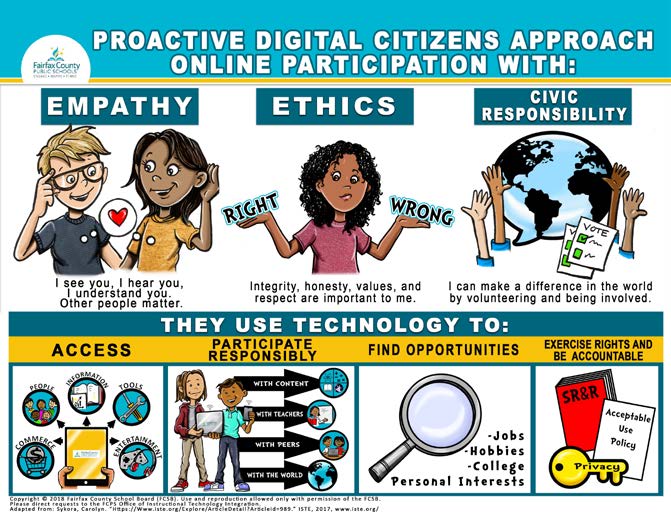
PARENTS TAKE ACTION
View:
The Spectrum Strategy
Try it:
The next time your child or student is facing a digital dilemma and doesn’t know what to do or has undesirable behavior in relation to their online activity, give the Spectrum Strategy a try.
Reflect:
How did using this strategy change how this conversation might have gone?
How does this strategy honor the complexity of choices children face and how did it support the child's thinking?
PARENTS AND TEACHERS TAKE ACTION
1. Share a story about a time when someone did something hurtful to you on social media. How did it make you feel, and how did you deal with it? Help students understand ways they can rate the severity of the behavior and what action steps they can take.
2. Tips for helping someone in crisis: https://www.fcps.edu/resources/student-safety-and-wellness/crisis-intervention-services
3. Having a contact card on your child’s mobile device in case they need help a good idea. Consider adding these numbers to your children's phones if they have one:
When you are at school:
Text NEEDHELP to 85511 – Hit send
If you are not at school you can:
● Call Crisis Link at (703) 527-4077.
● Text NEE

